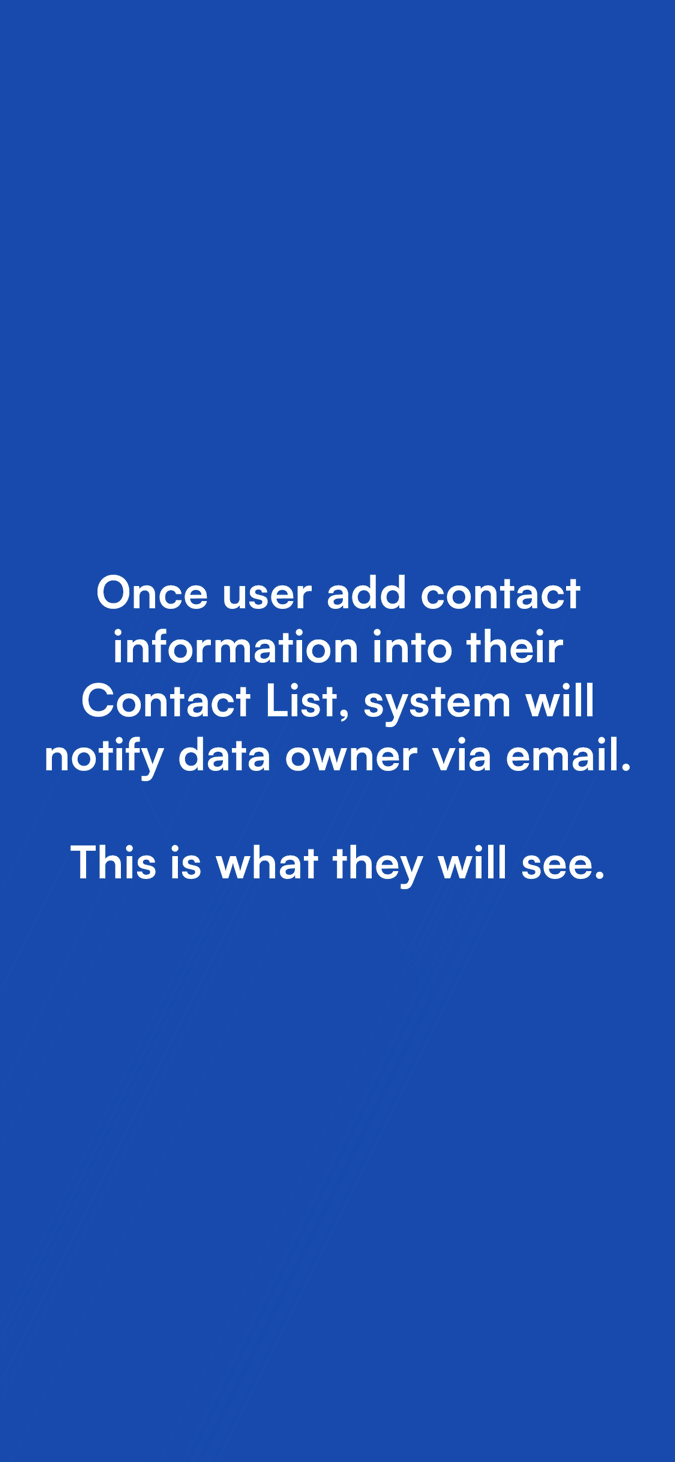The s͛Card Contact List feature offers a secure and efficient way to store and manage your business contacts. It enables you to scan business cards or handwritten notes via AI Assist, manually enter data, and enrich contact details with online information. Unlike typical phone books, our system protects your contacts from unauthorised access by other apps, ensuring your connections—professional prospects or personal acquaintances—remain private.
Our Contact List also provides additional security measures, such as identifying if a contact has a s͛Card profile, checking if contact details are blacklisted, and confirming the safety of websites. Furthermore, it integrates Google Maps for directions and uses crowd-sourced data to verify the accuracy of contact information.
Notification Feature
Our system automatically notifies individuals when their contact information is saved in your s͛Card contact list to uphold professional networking standards. This notification serves three essential purposes:
-
Transparency and Exchange: It informs the contact about including their details in your list and simultaneously facilitates an exchange of contact information through an email notification.
-
Verification: It allows the contact to verify and, if necessary, correct their information in your list by informing you. This ensures accuracy and maintains the integrity of your networking efforts.
-
Professional Introduction: It lets the prospect professionally have your contact information and gives them time to learn and know you better if you have a completed profile. This enhances a brand new experience, which is more professional than merely giving them your card or shaking hands, as many may not remember who you are when you meet them again.
Notifications support continuous and clear communication, enhance professional interactions, and ensure that all parties are accurately represented and connected.
Note:
- The option to turn off notifications is available exclusively to Pro Account users.
- If you have strict privacy settings enabled, prospects may be unable to view your profile or contact information unless they meet your privacy criteria. (Read more about Privacy Settings)
The Data Owner / Prospect will see this once the user adds their contact information to the Contact List.