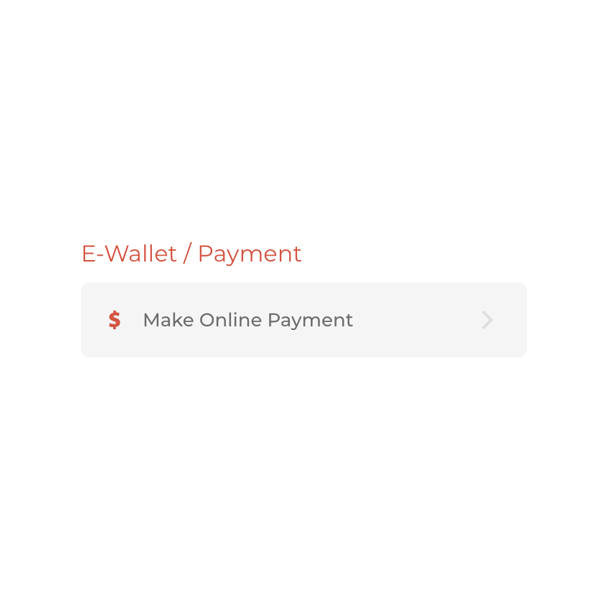
Category: Setup Profile
What is Online Payment?
Online Payment seamlessly facilitates transactions for products or services with businesses, whether digitally or in person. This versatile solution transcends physical constraints, allowing customers to purchase online or at brick-and-mortar establishments. Its hallmark traits include convenience, speed, and paramount security, ensuring buyers' and sellers' peace of mind. The stringent security measures enforced during its implementation, including robust payment page encryption and rigorous vetting procedures by regulatory bodies such as the Monetary Authority of Singapore (MAS), guarantee a safe and secure payment ecosystem. Moreover, the availability of refund procedures provides an additional layer of protection for consumers.
For merchants, Online Payment presents a myriad of benefits, ranging from operational efficiency to global reach. The ability to accept payments round the clock, irrespective of geographical location or currency, revolutionises business operations. Integrating automated KYC and fraud detection mechanisms by payment gateways frees up valuable time and resources, enabling merchants to focus on core business activities. Furthermore, eliminating traditional payment methods such as terminal rentals and thermal paper usage streamlines operations and reduces paper waste, making it an environmentally friendly choice.
How to Create/Apply Online Payment?
Supercharge Interactive (SI), a leading web solution integrator based in Singapore, offers comprehensive Online Payment services tailored to meet the diverse needs of global clients. Leveraging the Online Payment contact details field in s͛Card, SI prioritises user safety while ensuring seamless integration with existing platforms.
Discover SI's Online Payment solutions through their service offerings:
For further enquiries, contact Supercharge Interactive via their s͛Card Business Profile or visit their website at www.supercharge.business.
How to Add Online Payment in s͛Card?
To seamlessly integrate Online Payment functionality into your s͛Card profile, enlist the expertise of Supercharge Interactive. By partnering with SI, users gain access to the full spectrum of Online Payment features, including the ability to accept online and in-person payments.
When adding Online Payment to your s͛Card profile, rest assured that any users who had previously utilised this field before our implementation will experience a seamless transition. Their link will automatically transition to the web link field on their profile, ensuring continued accessibility for their customers.
Follow these simple steps to add Online Payment to your s͛Card profile: